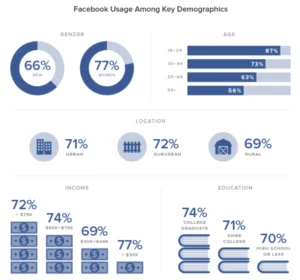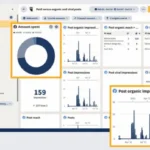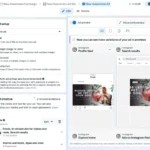The Power of Paid Social Media Advertising (Meta Ads Manager for Beginners)
– Digital Marketing 101 Series –
Alright, welcome back! In our last chat, we dove into the world of Social Media Marketing (SMM) for beginners. You picked a platform, spruced up your profile, and hopefully started sharing some awesome content and engaging with your local community. That’s fantastic! Building that organic presence is crucial for connecting with your existing customers and showcasing your brand’s personality.
But maybe you’re thinking, ” I’m posting great stuff, but I wish more people in town could see it!” Or perhaps you want to reach new potential customers who haven’t found you yet.
That, my friend, is where paid social media advertising comes in. It’s like giving your best social media posts a megaphone to reach exactly the right people, right when they might be looking for what you offer. Ready to turn those ‘likes’ into even more loyal customers and boost your bottom line? Let’s explore the benefits of using Facebook ads for small businesses and how to get started.
Why Bother with Paid Social? Isn’t Organic Enough?
Organic reach (the number of people who see your posts without you paying) is great, but let’s be honest – it’s getting tougher. Social media platforms like Facebook and Instagram prioritize content from friends, family, and groups. This means only a small fraction of your followers might see your organic posts.
Paid social advertising breaks through those limits. It allows you to:
Amplify Your Reach: Show your message to thousands of potential local customers, far beyond your current followers.
Target Your Ideal Customer: Zero in on people based on their location (crucial!), demographics (age, gender), interests (hobbies, pages they like), and even recent purchase behaviors. Want to reach homeowners within 5 miles who recently searched for gardening supplies? You can do that! This is a core part of how social media marketing works effectively.
Drive Specific Actions: Encourage people to visit your website, call your store, redeem an offer, or make a purchase online.
Get Faster Results: While organic growth takes time, paid ads can start driving traffic and leads almost immediately.
Many business owners ask, “Are Facebook ads even worth it?” When done right, especially with precise local targeting, the answer is a resounding YES!

Meet Your New Best Friend: Meta Ads Manager
Okay, “paid ads” might sound intimidating, but the main tool you’ll use for Facebook and Instagram ads is actually quite user-friendly once you know the basics. It’s called Meta Ads Manager. Think of it as the control center for your paid campaigns.
Let’s break down the essential components in plain English:
Campaign Objectives: What’s Your Goal?
Before you spend a dime, Meta asks: “What do you want to achieve?” Choosing the right objective is key. Here are common ones for local businesses:
![]() Awareness: Get your name out there! Show your ads to the maximum number of people in your local area likely to remember them. (Good for grand openings or general branding).
Awareness: Get your name out there! Show your ads to the maximum number of people in your local area likely to remember them. (Good for grand openings or general branding).
![]() Traffic: Drive people to your website, your physical store (using store traffic objective), or a specific landing page.
Traffic: Drive people to your website, your physical store (using store traffic objective), or a specific landing page.
![]() Engagement: Get more likes, comments, shares, or event responses on your posts. (Good for building community or promoting events).
Engagement: Get more likes, comments, shares, or event responses on your posts. (Good for building community or promoting events).
![]() Leads: Collect contact information (like email addresses or phone numbers) from people interested in your business. (How to use Facebook ads for lead generation is a popular goal!).
Leads: Collect contact information (like email addresses or phone numbers) from people interested in your business. (How to use Facebook ads for lead generation is a popular goal!).
![]() Sales: Encourage people to make a purchase on your website or through your Facebook/Instagram shop.
Sales: Encourage people to make a purchase on your website or through your Facebook/Instagram shop.
Actionable Tip: For your first campaign, ‘Traffic’ to your website or ‘Engagement’ on a popular post are great starting points.
Targeting Options: Finding Your People
This is where the magic happens! Understanding Facebook ads targeting options is vital. You can get incredibly specific:
Location: Target people within a specific radius of your store (e.g., 5 miles), specific zip codes, or your entire city. This is non-negotiable for brick-and-mortar businesses!
Demographics: Age, gender, language, education level, job titles, relationship status.
Interests: Pages they’ve liked, hobbies, related topics (e.g., “coffee,” “vintage clothing,” “home repair”).
Behaviors: Purchase behavior (like “Engaged Shoppers”), device usage, travel habits.
Ad Placements: Where Will Your Ads Show Up?
Meta automatically places your ads where they’re likely to perform best, but you can customize this. Common placements include:
– Facebook Feed
– Instagram Feed
– Facebook/Instagram Stories
– Messenger Inbox
Audience Network (other apps and websites – maybe turn this off initially)
Actionable Tip: Start with Automatic Placements. Meta’s algorithm is pretty good at figuring out where your ad will perform best.

Budgeting: Controlling Your Spend
Worried about costs? You’re in complete control. You decide how much it costs to run Facebook ads.
Daily Budget: Set a maximum amount to spend each day.
Lifetime Budget: Set a total amount to spend over the entire campaign duration.
Starting Small: You can genuinely start with just 5−10 per day to test the waters. Many ask, “Is $5 a day enough for Facebook ads?” For initial testing and learning, absolutely!
Creating Effective Ads That Get Clicks
Okay, you know who you want to reach and how much you want to spend. Now, what will your ad actually say and look like? Here are some best practices for Facebook ads:
Compelling Headlines & Copy:
Grab Attention: Start with a hook that speaks directly to your target audience’s needs or desires.
Highlight Benefits: Focus on what the customer gains (e.g., “Enjoy the Freshest Coffee in Town” vs. “We Sell Coffee”).
Keep it Concise: People scroll quickly! Get to the point.
Local Focus: Mention your town or neighborhood if relevant!
Eye-Catching Visuals:
High-Quality Images/Videos: Use clear, bright, appealing photos or short videos showcasing your product, service, or storefront. Blurry or unprofessional visuals are a turn-off. Best Facebook ad formats for high engagement often involve video or carousel ads showing multiple products.
Mobile First: Most people see ads on their phones, so ensure your visuals look great vertically.
Clear Call-to-Action (CTA):
Tell people exactly what you want them to do. Use the built-in buttons like “Learn More,” “Shop Now,” “Call Now,” “Get Directions,” or “Sign Up.”
A/B Testing (Keep it Simple!):
Don’t guess what works best – test it! Create two slightly different versions of your ad (e.g., different headline, different image, different CTA button) and run them simultaneously with a small budget. Meta will show you which one performs better. Think of it like trying a red button versus a blue button on your website to see which gets more clicks. How to split test Facebook ads for optimal results is key to improving performance over time.
Tracking and Measuring Results: Know Your ROI
Unlike that old newspaper ad, digital marketing lets you track everything! How to measure the success of your Facebook ads involves looking at key metrics in Ads Manager:
Impressions: How many times your ad was displayed.
Reach: How many unique people saw your ad.
Clicks (Link Clicks): How many people clicked the link in your ad (e.g., to your website).
Conversions: Specific actions taken (e.g., purchases, lead form submissions, calls). (Requires setting up tracking like the Meta Pixel – a topic for another day, but essential for measuring sales!).
Return on Ad Spend (ROAS): The big one! For every dollar you spend on ads, how many dollars in revenue do you generate? A ROAS of 3:1 means you made $3 for every $1 spent.
Case Study: “The Local Fix” Hardware Store
“The Local Fix,” a neighborhood hardware store in Anytown, USA, felt the pressure from big-box retailers. They used Facebook ads to drive foot traffic for their Spring Sale.
Objective: Store Traffic
Targeting: People aged 25-65 interested in “Home Improvement,” “DIY,” and “Gardening” within a 3-mile radius of the store.
Ad: A simple image ad showcasing sale items (flowers, tools) with a clear headline “Spring Sale Now On!” and a “Get Directions” CTA button.
Budget: 15 per day for 10 days (150 total).
The Results:
Reach: Ad shown to over 8,000 unique local residents.
Store Visits: Meta estimated the ads influenced 50+ additional store visits during the sale period (tracked via location services on phones).
Customer Feedback: Several customers mentioned seeing the ad on Facebook.
Sales: Reported a 15% increase in sales during the sale week compared to the previous year.
The Local Fix proved that a small, targeted Facebook ads budget can deliver real, measurable results for a brick-and-mortar business.
Do This Now!
Ready to put the power of paid social to work?
![]() Create a Facebook Business Page (If you haven’t!): You need a Business Page (not a personal profile) to run ads. Ensure it’s fully filled out.
Create a Facebook Business Page (If you haven’t!): You need a Business Page (not a personal profile) to run ads. Ensure it’s fully filled out.
![]() Set Up Meta Ads Manager: Go to facebook.com/adsmanager. Explore the interface. Connect your Business Page and set up your payment method. It might seem overwhelming at first, but just click around!
Set Up Meta Ads Manager: Go to facebook.com/adsmanager. Explore the interface. Connect your Business Page and set up your payment method. It might seem overwhelming at first, but just click around!
![]() Try a Simple Campaign: Don’t overthink it! Boost an existing popular post or create a simple ‘Traffic’ campaign promoting your website to people in your local zip code. Set a small budget (5−10/day) for a few days just to see how it works. Consider this your guide to setting up your first Facebook ad campaign.
Try a Simple Campaign: Don’t overthink it! Boost an existing popular post or create a simple ‘Traffic’ campaign promoting your website to people in your local zip code. Set a small budget (5−10/day) for a few days just to see how it works. Consider this your guide to setting up your first Facebook ad campaign.
You’ve got this! Paid social advertising is a powerful tool in your digital marketing arsenal. Next time, we’ll shift gears and demystify Search Engine Marketing (SEM) – getting found on Google when customers are searching for exactly what you offer.