Turn 'Likes' into Loyal Customers
– Digital Marketing 101 Series –
Hey again! Last time, we talked about why digital marketing is essential for your local business. You Googled yourself, claimed your Google Business Profile, and brainstormed some keywords, right? Awesome! Now, let’s dive into the exciting world of social media – and no, it’s not just for sharing cat videos (although those are fun, too!).
Social media, when used strategically, is a powerful tool to connect with your community, build brand loyalty, and, yes, drive sales. Think of it as your virtual storefront window, a place to showcase your personality, your products, and your people. It’s where you can have real conversations with your customers, build relationships, and turn casual browsers into raving fans.

Choosing the Right Platform: Where Do Your Customers Hang Out?
This is crucial. You don’t need to be everywhere. It’s better to be really good on one or two platforms than to be mediocre on five. The key is to figure out where your target customers spend their time online.
Here’s a quick rundown of the major players, with a focus on what works best for local businesses:
Facebook: The granddaddy of social media. It still has the broadest reach, making it a good starting point for most businesses.
– Best for: Community building, sharing updates, running events, general brand awareness, local advertising.
– Think: Sharing photos of your daily specials, posting about upcoming events, running contests, responding to customer questions, sharing behind-the-scenes glimpses of your business.
– Example: A local bookstore could post about new arrivals, author signings, book club meetings, and staff recommendations.
Instagram: The visual powerhouse. If you have a visually appealing product or service, Instagram is your friend.
– Best for: Showcasing products, sharing behind-the-scenes content, running visually-driven contests, targeting younger demographics, using hashtags to reach a wider audience.
– Think: High-quality photos of your products, short videos showcasing your services, Instagram Stories for quick updates and polls, user-generated content (reposting photos from happy customers).
– Example: A restaurant could post mouth-watering photos of their dishes, videos of the chef preparing food, and Stories showing the daily specials.
LinkedIn: The professional network. Primarily for B2B (business-to-business) companies, but it can also be useful for some B2C (business-to-consumer) businesses, especially if you’re targeting professionals or offering services related to careers or education.
– Best for: Sharing industry insights, establishing yourself as a thought leader, networking with other businesses, recruiting employees.
– Think: Sharing articles relevant to your industry, posting about company news, showcasing your expertise, connecting with local professionals.
– Example: A local accounting firm could share tax tips, post about changes in tax laws, and connect with local business owners.
TikTok: The short-form video sensation. It’s huge with younger audiences, and while it might not be right for every business, it has incredible potential for going viral and reaching a massive audience.
– Best for: Creating entertaining and engaging short videos, showcasing your brand’s personality, participating in trends, reaching Gen Z and younger Millennials.
– Think: Fun, behind-the-scenes videos, showcasing your products in creative ways, participating in challenges, using trending sounds and music.
– Example: A local coffee shop could create a TikTok showing how they make their signature latte art, or a fun video of their baristas dancing to a trending song.
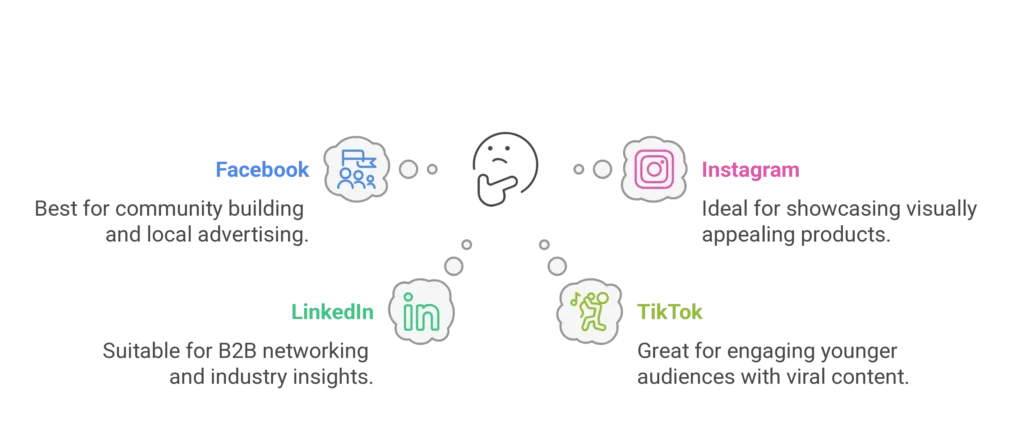
Don’t Spread Yourself Too Thin!
It’s tempting to jump on every platform, but resist the urge! Start with one or two that align best with your target audience and your business goals. Focus on creating quality content and engaging with your followers consistently. It’s better to be a rockstar on one platform than a ghost on five.
Creating Engaging Content: It’s Not Just About Selling
This is where a lot of businesses go wrong. Social media is social. It’s about building relationships, not just blasting out sales pitches. Think of it as a conversation, not a monologue.
Here are some key principles for creating engaging content:
Visuals are King (and Queen!): High-quality photos and videos are essential. People are visual creatures, and they’re much more likely to engage with content that catches their eye. Invest in good lighting, learn some basic photography skills, or consider hiring a professional photographer for some key shots.

Tell Your Story: Share your business’s story, your values, and the people behind it. People connect with people, not just products. Share your passion, your challenges, and your successes. Be authentic and relatable.

Interact with Your Audience: Respond to comments and messages promptly. Ask questions, run polls, and encourage your followers to share their thoughts and opinions. Show that you’re listening and that you care.
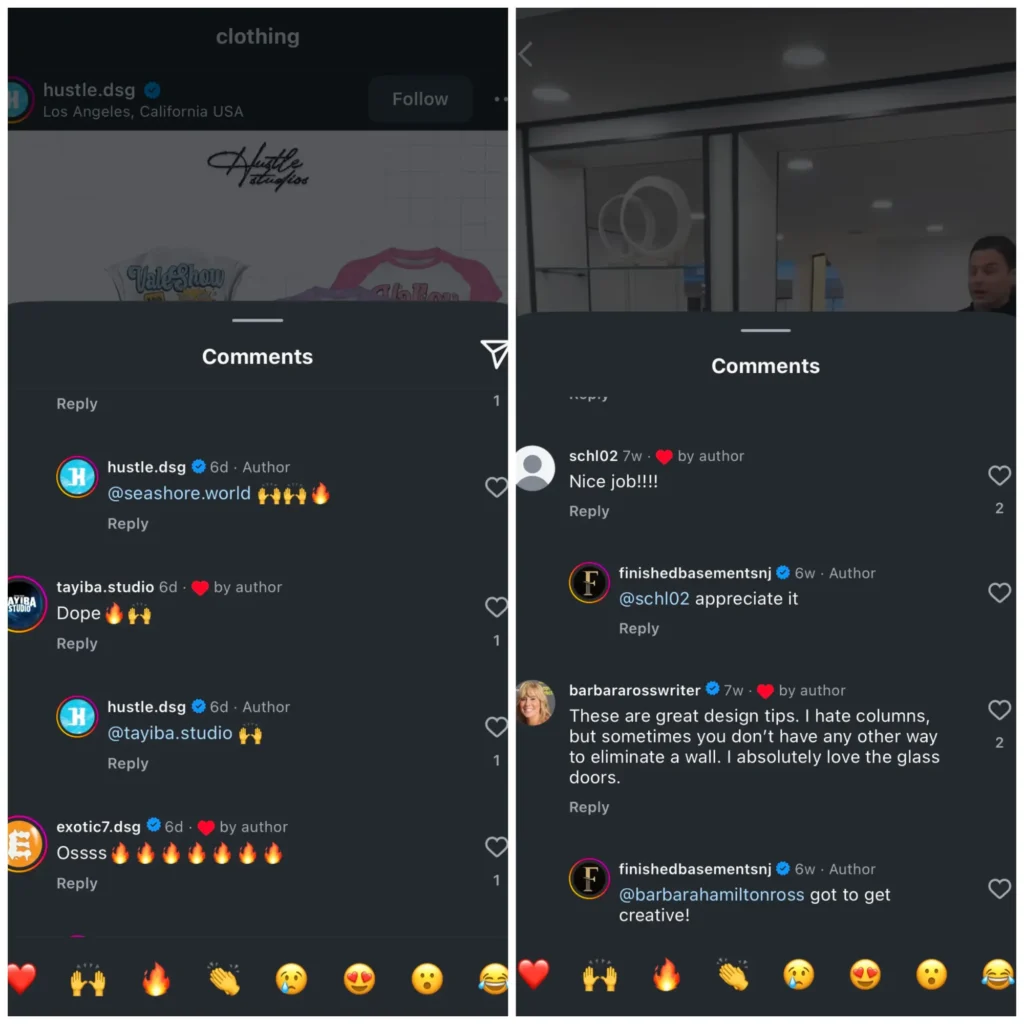
Offer Value, Don’t Just Sell: Share tips, insights, or helpful information that is relevant to your business and your target customers. Become a trusted resource, not just a salesperson.
Example: A local hardware store could share DIY tips, how-to videos, and advice on choosing the right tools for a project.
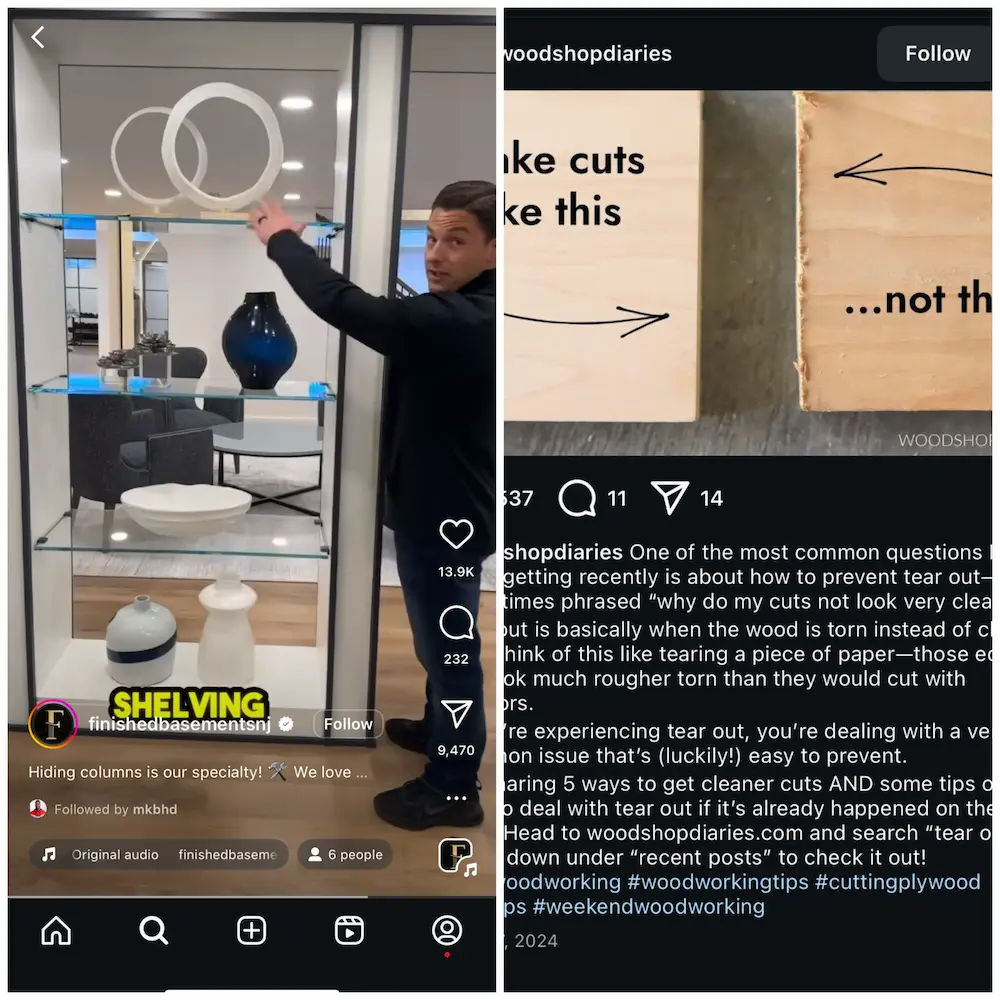
Run Contests and Giveaways: These are a great way to incentivize engagement and grow your following. Offer a prize that is relevant to your business and that your target audience would actually want.
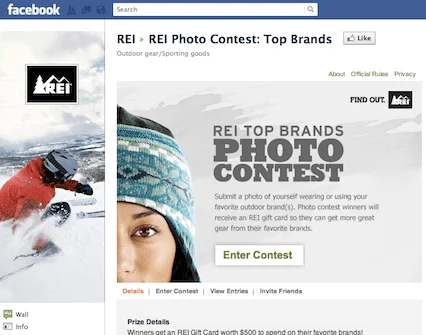
Hashtags: Hashtags help people find your content when search on social media platforms.
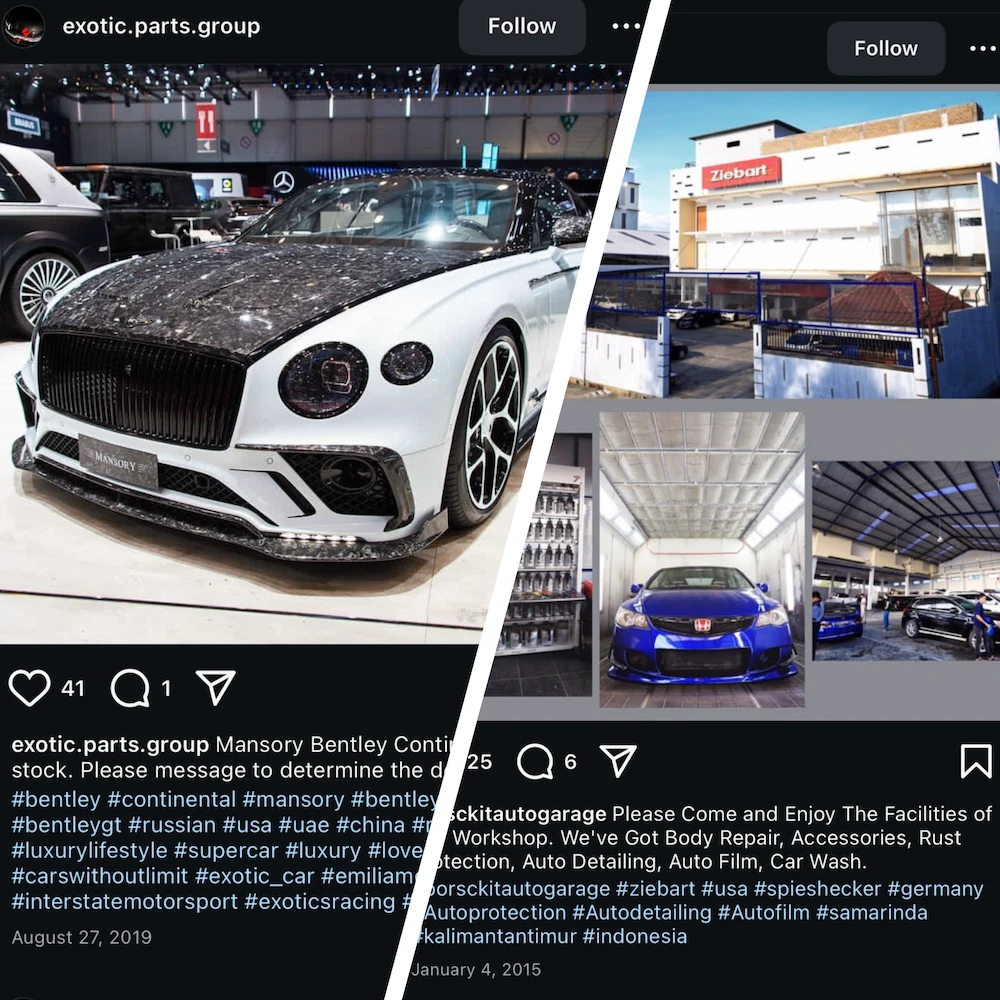
Essential Tools to Make Your Life Easier
You don’t need to be a tech whiz to manage your social media effectively. There are some fantastic tools that can help you streamline your workflow and save time:
Meta Business Suite: This is your one-stop shop for managing your Facebook and Instagram accounts. You can schedule posts, manage ads, respond to messages, and analyze your results, all in one place. It’s free and incredibly powerful.
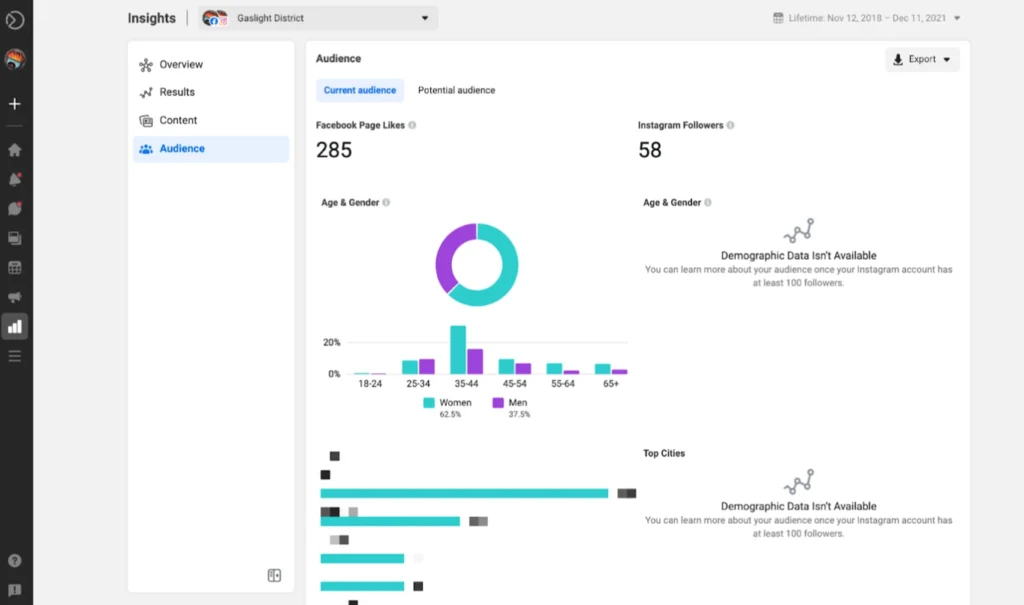
Canva: This is a graphic design tool that makes it easy to create eye-catching visuals, even if you have zero design experience. It has a free version that’s perfect for beginners, and a paid version with more features
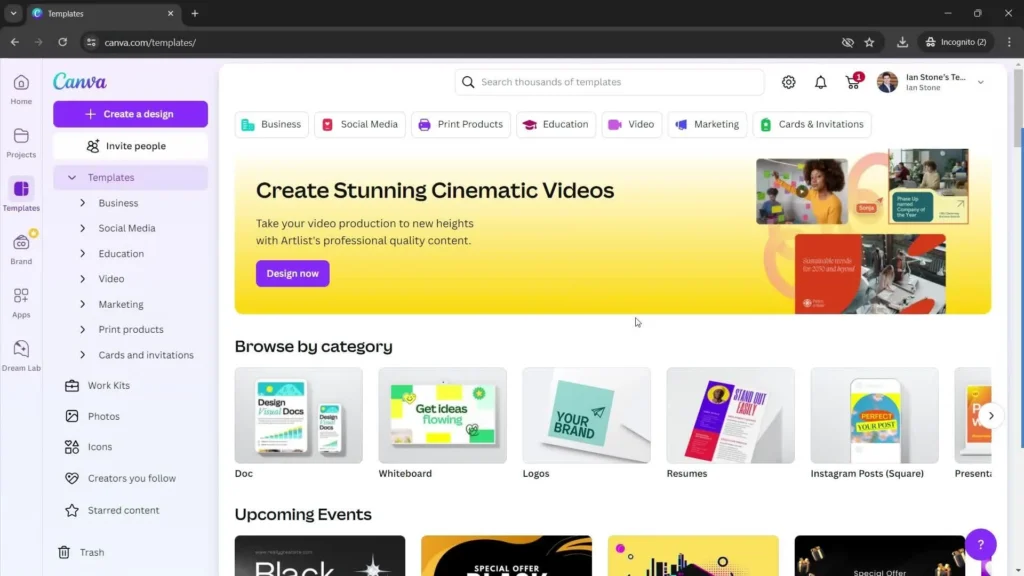
Understanding the Lingo (Key Metrics)
Let’s break down some common social media metrics, without getting too technical:
Reach: The number of unique people who saw your content.
Engagement: This includes likes, comments, shares, clicks, and saves. It’s a measure of how much people are interacting with your content.
Website Traffic: Tracking how many people are visiting your website from your social media links. This is crucial for measuring the effectiveness of your social media efforts in driving business results.
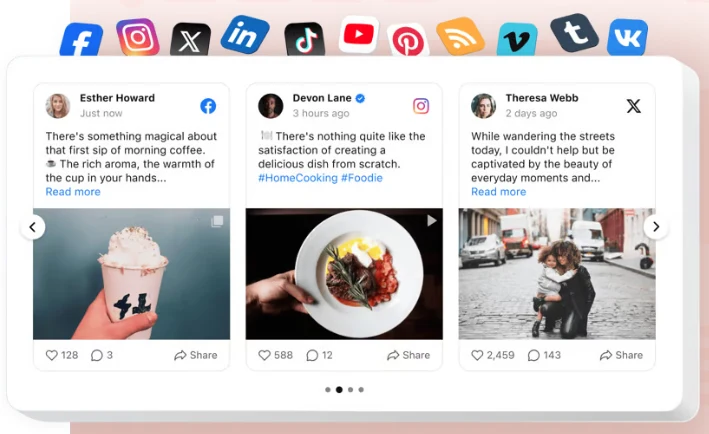
Paid Social Advertising (A Sneak Peek!)
We’ll dive deeper into paid social advertising in the next post, but it’s worth mentioning here. Organic reach (the number of people who see your content without you paying for it) is limited on most platforms. Paid advertising allows you to reach a much larger and more targeted audience. You can set a budget, choose your target demographics, and track your results. It’s a powerful way to amplify your reach and get your message in front of the right people.
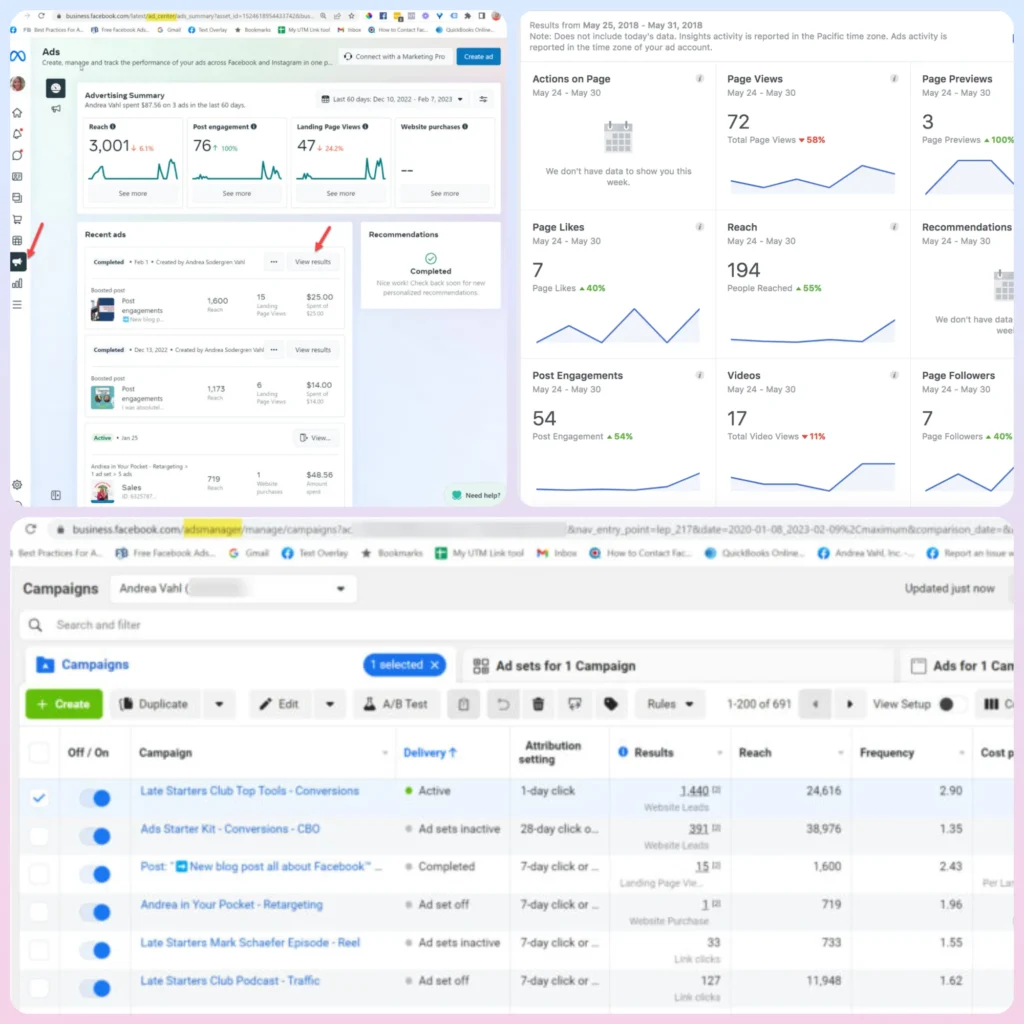
Case Study: The Boutique That Bloomed
“Bloom Boutique,” a small clothing store in Charleston, South Carolina, was struggling to attract new customers. They decided to focus on Instagram.
High-Quality Photos: They invested in professional photos of their clothing, showcasing them on diverse models in stylish settings.
Behind-the-Scenes Content: They shared Stories showing new arrivals, styling tips, and the day-to-day life of the boutique owner.
User-Generated Content: They encouraged customers to share photos of themselves wearing Bloom Boutique clothing, using a branded hashtag.
Local Influencer Collaboration: They partnered with a local fashion blogger to promote their store to her followers.
The Results:
Instagram Followers: Grew from 500 to 5,000 in six months.
Website Traffic: Increased by 60%.
In-Store Traffic: Saw a significant increase in new customers, many of whom mentioned seeing them on Instagram.
Sales: Increased by 35%.
Bloom Boutique’s success demonstrates the power of a well-executed Instagram strategy for a local business.

Do This Now!
Choose ONE Platform: Based on your target audience and your business goals, choose one platform to focus on. Don’t try to do it all at once.
Create (or Optimize) Your Profile: Make sure your profile is complete, with a clear description of your business, a link to your website, and a professional-looking profile picture and cover photo.
Post 3 Times This Week: Commit to posting at least three times this week. Experiment with different types of content (photos, videos, Stories) and see what resonates with your audience. Take a professional-looking photo of your business and post it on your chosen platform with a short story about your business’s mission.
That’s it for Social Media Marketing 101! You’re on your way to building a strong social media presence. In the next post, we’ll unlock the power of paid social media advertising and show you how to use Meta Ads Manager to reach even more potential customers. See you there!


