SEM
– Digital Marketing 101 Series –
Okay team, let’s shift gears! Last time, we explored how to push your message out to potential customers using paid social media ads on platforms like Facebook and Instagram. That’s fantastic for building awareness and reaching specific interest groups.
But what happens when someone in your town already knows they need what you offer and actively searches for it online? Imagine this: pipe just burst under a sink. home owner grabs her phone and frantically searches “emergency plumber WC Plumbing”.
Will your business show up right at the top, ready to save the day?
That’s where Search Engine Marketing (SEM) comes in. It’s about being visible and getting found on search engines like Google at the exact moment someone is looking for your products or services. If social media is like putting up a billboard, SEM is like having the best-placed store in the busiest part of town and a flashing neon sign pointing right at it when someone asks for directions!

First Things First: What is Search Engine Marketing (SEM)? (And How is it Different from SEO?)
You might have heard the term SEO (Search Engine Optimization). Let’s clear up the confusion right away, as this is often asked: “What is the difference between SEO and SEM?“
SEO (Search Engine Optimization): This is the process of optimizing your website content and structure to rank organically (meaning, for free) in search results. Think of it like earning your spot through great content, website authority, and technical setup. It takes time and consistent effort.
SEM (Search Engine Marketing): This is a broader term that includes SEO, but it most commonly refers to paid search advertising. This means paying to have your ads appear prominently on search engine results pages (SERPs), usually at the very top or bottom. Think of it like renting prime advertising space on Google.
So, SEM = SEO + Paid Ads. For this post, we’re focusing on the paid advertising part of SEM, specifically using Google Ads. Understanding what search engine marketing SEM is and its components is crucial.

Why Focus on Google Ads?
Simple: Google is the king of search. The vast majority of online searches happen on Google. If you want to get found when potential customers are searching locally, The benefits of using Google Ads for small businesses are immense because that’s where most eyes are. Being visible here means putting your business directly in front of people with high purchase intent. They aren’t just browsing; they’re actively looking for a solution you provide.

How Do Google Ads Work? (The Super-Simplified Version)
Okay, let’s peek under the hood without getting too greasy. How does Google SEM work? It boils down to a few key concepts:
⒈ Keywords: The Language of Search
These are the words or phrases people type into Google when searching for something. Choosing the right keywords is fundamental.
Think Like Your Customer: What would they type? Be specific!
Local is Everything: Always include your town, city, or service area.
Examples:

If you’re a bakery in Portland: “custom cakes Portland,” “bakery near me,” “birthday cakes Portland Oregon,” “best cupcakes downtown Portland.”
If you’re an electrician in Miami: “electrician Miami,” “emergency electrical repair Miami,” “licensed electrician near me,” “ceiling fan installation Miami.”
Actionable Tip: Start brainstorming a list! Think about all the different services or products you offer and how people might search for them locally. A great starting point is using the Google Ads Keyword Planner (a free tool within Google Ads) once you set up an account. Knowing how to choose the right keywords for google ads is a vital skill.
⒉ The Ad Auction & Bidding: Paying for Clicks (PPC)
When someone searches for one of your keywords, Google runs a lightning-fast auction to decide which ads to show and in what order.
You Bid: You tell Google the maximum amount you’re willing to pay if someone clicks on your ad. This is called Cost-Per-Click (CPC) bidding. Yes, you generally only pay when someone actually clicks! (Are google ads pay per click? Yes, that’s the most common model).

It’s Not Just About Money: The highest bidder doesn’t always win! Google wants to show relevant ads, which leads us to…
⒊ Ad Quality (Quality Score): Relevance Rules!
Google assigns a “Quality Score” to your ads based on factors like:
Ad Relevance: How closely your ad text matches the keyword someone searched.
Landing Page Experience: Does the page people land on after clicking your ad provide a good, relevant experience and match what the ad promised?
Expected Click-Through Rate (CTR): How likely Google thinks people are to click your ad when shown for that keyword.
Why it Matters: A higher Quality Score can lead to lower costs per click and better ad positions. Google rewards relevance! Knowing how to improve google ads quality score is key for efficiency.
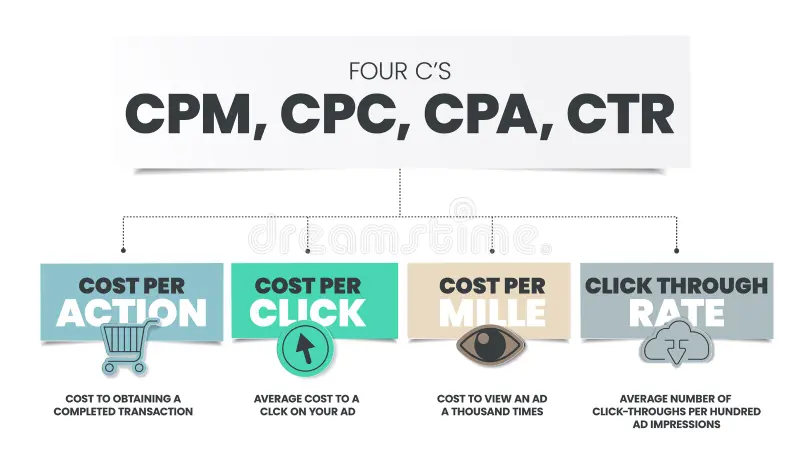
⒋ The Ad Auction Result: In essence, your Bid x Quality Score = Ad Rank. This determines if your ad shows up and where it appears on the page. Where do search engine marketing sem ads typically appear? Usually at the very top (above organic results) or sometimes at the bottom of the search results page.
Setting Up Your First Google Ads Campaign: A Beginner’s Guide
Ready to dip your toes in? Here’s a guide to setting up a google ads campaign for beginners:
⒈ Campaign Objective: What do you want to achieve? For local businesses, common goals are:
Website Traffic: Get people to visit your site.
Leads (Calls/Forms): Get people to call you directly from the ad or fill out a contact form.
Local store visits and promotions: Encourage people to visit your physical location.
⒉ Targeting Options:
Location, Location, Location! This is CRITICAL. Target specific zip codes, a radius around your business, or your city/county. Don’t waste money showing ads to people who can’t reach you! How to target the right audience with google ads starts with location.

Other options: You can also layer on demographics (age, gender) or interests, but start simple with location.
⒊ Ad Groups: Keeping Things Organized
Group your keywords and related ads together based on themes.
Example: A plumber might have one ad group for “Emergency Plumbing” keywords/ads and another for “Water Heater Repair” keywords/ads.
⒋ Writing Effective Ads: Your ad has limited space, make it count!
Headline: Include your main keyword and a compelling benefit. Mention your location! (e.g., “Emergency Plumber Anytown | Fast 24/7 Service”).
Description: Add more details, highlight what makes you unique, and include a clear call to action (e.g., “Licensed & Insured. Call Now for a Free Estimate!”).
Use Keywords: Naturally include relevant keywords in your headlines and descriptions.
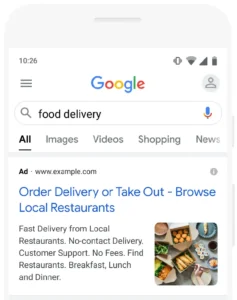
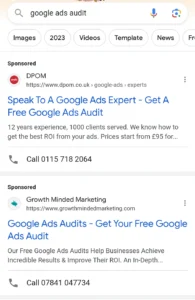
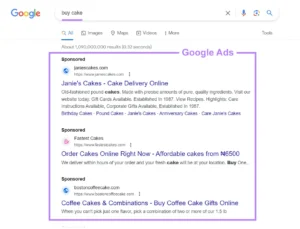
Essential Tools for SEM Success
Google Ads Keyword Planner: Your go-to for finding keyword ideas, seeing search volume estimates, and getting cost projections. It’s inside your Google Ads account.
Google Analytics: While Google Ads tracks clicks, Google Analytics tracks what happens after the click – how long people stay on your site, what pages they visit, if they fill out a form, etc. Linking these two is essential for understanding true performance (more on this later!).
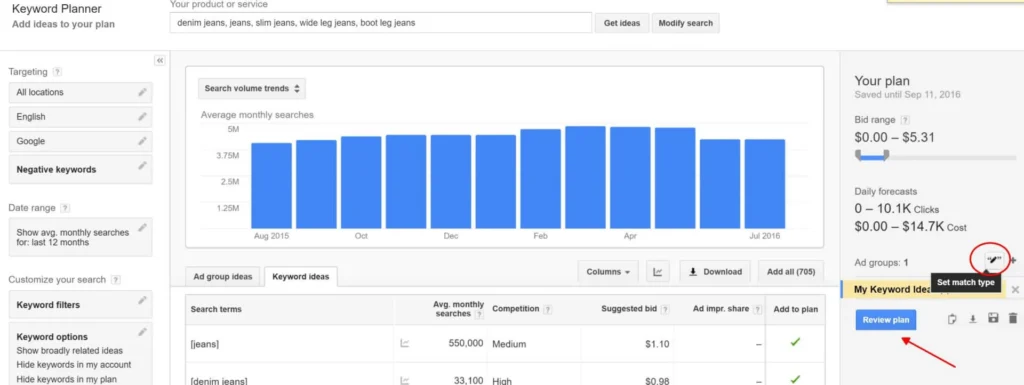
Monitoring and Optimizing (Just a Heads Up!)
SEM isn’t “set it and forget it.” You’ll need to regularly check how your campaigns are doing, see which keywords and ads are working best, and make adjustments to improve results. We’ll dive deeper into optimization in our next post!
Case Study: “Sarah’s Stylish Stitches” Fabric Shop
Sarah runs a local fabric shop in Springfield. She was getting decent foot traffic but wanted to attract more serious quilters and sewers searching online.
Goal: Increase website traffic and in-store visits.
Strategy: Ran a Google Ads campaign targeting keywords like “fabric store Springfield,” “quilting supplies near me,” “sewing classes Springfield.”
Targeting: Focused on users within a 15-mile radius of her shop.
Ad Example: Headline: “Fabric & Quilting Supplies Springfield | Sarah’s Stitches”. Description: “Huge Selection of Quality Fabrics & Notions. Expert Advice & Sewing Classes Available. Visit Us Today!”
Budget: Started with $10 per day.
The Results:
Website Traffic: Saw a 30% increase in website visits from local searches within the first month.
Phone Calls: Received 10-15 calls per month directly attributed to the ads asking about specific fabrics or class schedules.
In-Store Traffic: Customers frequently mentioned finding the shop through a Google search.
Class Sign-Ups: Filled her advanced quilting class faster than ever before.
Sarah discovered the benefits of search engine marketing for small businesses firsthand – reaching motivated customers actively searching for her niche products.
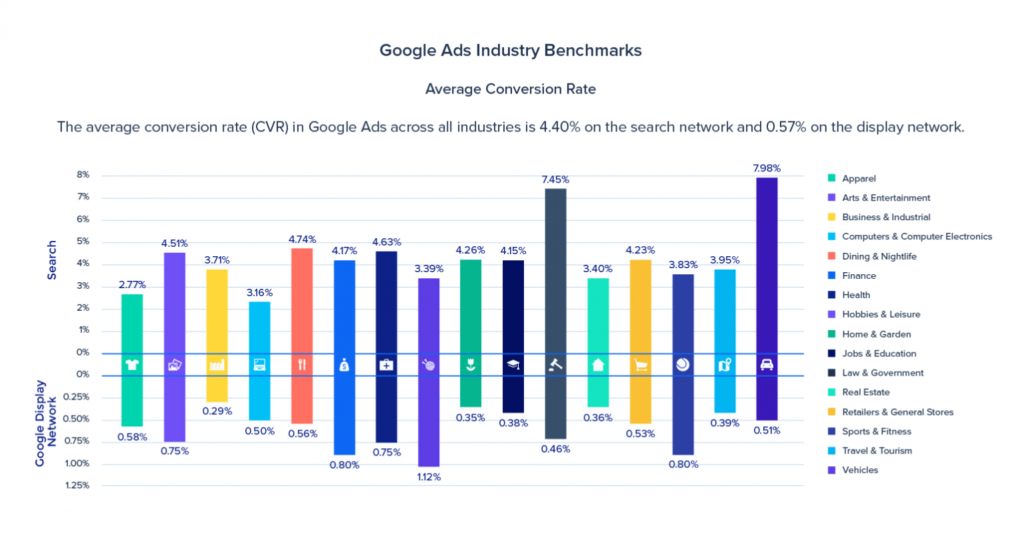
Do This Now!
Ready to get found on Google?
![]() Brainstorm Your Keywords: Grab a notepad (digital or physical!) and list all the search terms you think potential customers would use to find your specific products or services in your local area. Think variations!
Brainstorm Your Keywords: Grab a notepad (digital or physical!) and list all the search terms you think potential customers would use to find your specific products or services in your local area. Think variations!
![]() Create a Google Ads Account: Head over to ads.google.com and create an account. It’s free to set up. Click around and familiarize yourself with the dashboard – don’t worry about launching anything yet.
Create a Google Ads Account: Head over to ads.google.com and create an account. It’s free to set up. Click around and familiarize yourself with the dashboard – don’t worry about launching anything yet.
![]() Set Up a Simple Local Campaign (Small Budget!): Once comfortable, try creating one campaign focused on ONE core service/product. Target only your immediate local area (a few zip codes or a small radius). Use the keywords you brainstormed. Set a very small daily budget (5 – 10) just to see how the process works. Think of this as your guide to search engine marketing for beginners.
Set Up a Simple Local Campaign (Small Budget!): Once comfortable, try creating one campaign focused on ONE core service/product. Target only your immediate local area (a few zip codes or a small radius). Use the keywords you brainstormed. Set a very small daily budget (5 – 10) just to see how the process works. Think of this as your guide to search engine marketing for beginners.
SEM puts your business right in the path of customers who are actively looking for you. It’s a powerful way to drive qualified traffic and leads. Next time, we’ll explore some advanced SEM tactics to help you unlock even higher ROI from your paid search efforts! Stay tuned!



